As per the notification of Micro, Small and Medium Enterprises, Udyam Registration is the new process replacing UDYOG AADHAAR launched by the Ministry of MSME effective from 1st July 2020
What is Udyam Registration?
Several new entrepreneurs have this question in their minds – “What is Udyam Registration?” If you have the same question, you are the perfect place.
Udyam Registration, also called MSME Registration, is a government registration for MSMEs providing them with a unique Identity Number and a recognition certificate, to certify them as (remove “a”) micro/small/medium enterprises. The primary motive behind this launch was to provide plenty of benefits to MSME businesses in India.
The types of enterprises who are eligible for Udyam Registration as per the current notification are:
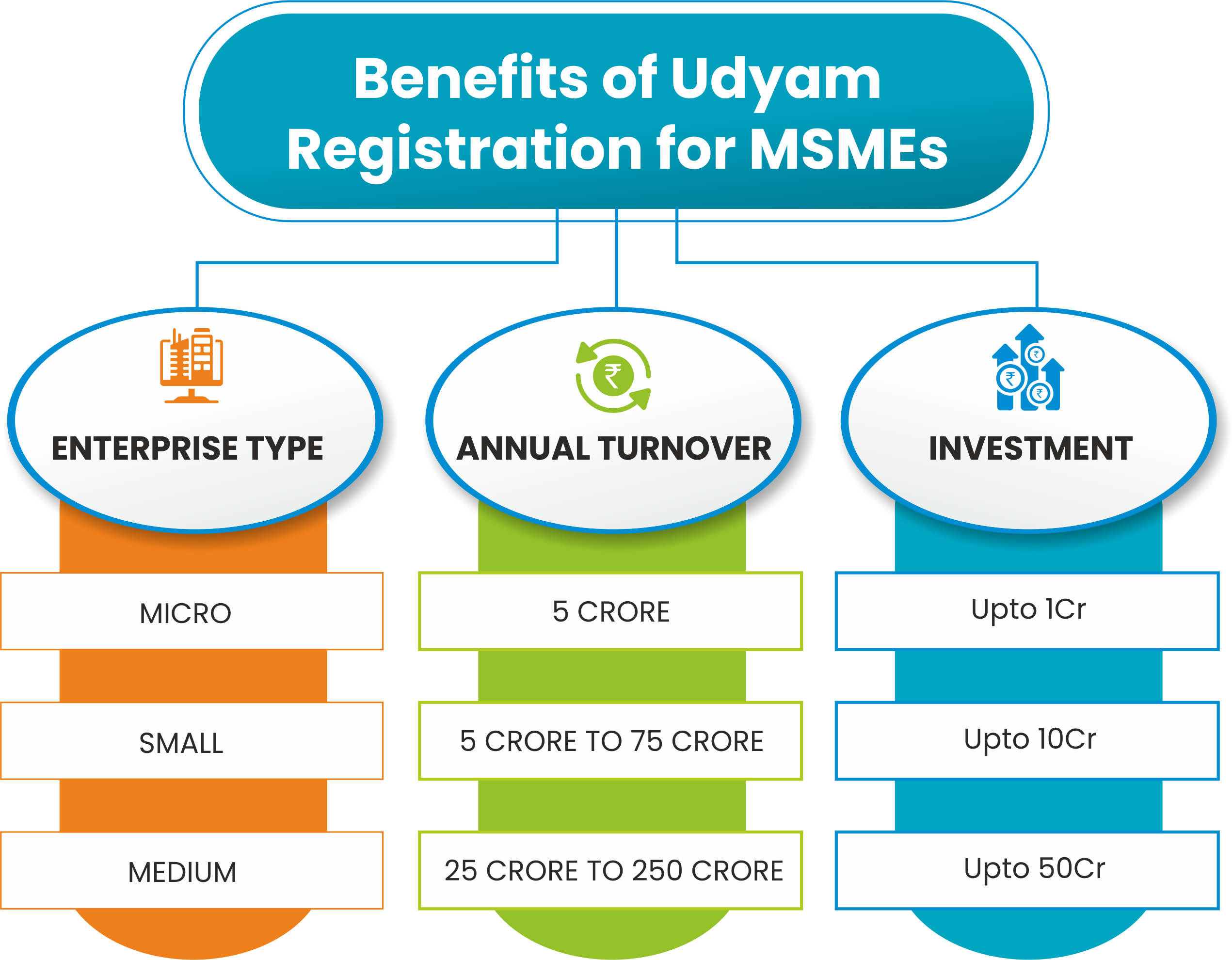 Benefits of Udyam Registration
Benefits of Udyam Registration
- Claim stamp duty and registration charges waiver, reducing the acquisition cost
- Get an exemption of 1% rate of interest on Overdraft
- Get a subsidy of 50% on patent fees and trademark
- Registered MSME‘s get exemptions under direct tax laws
- Concession on electricity bills
- Claim the expenses for obtaining ISO certification
- Get Government tenders easily and avail exemption
- Easy to obtain licenses, registrations, and approvals
- Interest rate Subsidy on Bank loans
- Exemption under direct tax laws
These are some of the many benefits of Udyam Registration.
Documents required for Udyam Registration
- PAN of the Organization
- GST Certificate
- Aadhaar Copy of entrepreneur
- Social Category of entrepreneur
- Mobile No.
- E-mail address
- Date of Commencement of Business
- BANK A/c No and IFSC Code (or Pass Book copy)
- No of Employees (With Bifurcation of Male and Female)
- Nature of Business
- Latest Audited Financial Statements
To print a Copy or Verify the validity of your Udyam Registration pls visit
https://udyamregistration.gov.in/PrintUdyamCertificate.aspx
NIC or National Industrial Classification
NIC code is a statistical code data for maintaining a comparable database for various economic activities. NIC or National Industrial Classification Code has been implemented by the Central Statistical Organization (CSO) of the Ministry of Statistics and Programme, Government of India. It is an accumulative data of multiple firms and is used to measure economically active populace and its conveyance, arrange different types of labour, work insights of the distinctive fields, and other financial information, such as national salary.
The NIC Code in MSME is a classification system that enables one to classify the business activities carried by various Micro, Small, and Medium Enterprises. It is a numeric code in the form of a 2-to-3-digit code, a four-digit code, and a five-digit code. 2–3-digit codes represent the group of business activities, four-digit code symbolizes a class of business activity while five-digit code represents sub-class of the business activity
While entering the details for your Udyam Registration certificate you must select the right NIC 2; NIC 4 and NIC 5 codes related to your business to ensure data of your business is correctly captured in the Certificate. It is recommended that you talk to your Chartered Account or Company Secretary to get these details before starting the registration process. Find below sample links for NIC 2; NIC 4 and NIC 5 codes
http://mospi.nic.in/classification/national-industrial-classification/alphabetic-index-5digit
http://mospi.nic.in/sites/default/files/main_menu/national_industrial_classification/nic_2004_concor_tab2.pdf
If you have not registered as MSME yet, follow the below steps for UDYAM registration:
Step 1: Go to https://udyamregistration.gov.in/
Step 2: Click on the “For New Entrepreneurs who are not registered yet as MSME or those with EM-II” option
Step 3: Enter your Aadhaar number and name as per the Aadhaar, and click on “Validate & Generate OTP”
Step 4: Enter the OTP received on your phone and select validate.
Step 5: On next page, select the type of organization and enter your PAN Number, and click on validate.
Step 6: On the next page, fill in all the necessary details (personal and business-related)
Step 7: After filling in the details, select on “Agree to Terms and Conditions” check box and click on “Submit and Get final OTP”
Step 8: Enter the OTP received on your phone and click on the “Submit” button and you will receive a registration number
Step 9: Once all your information is verified by the Government, you will receive an e-registration document on your registered mail id.
All existing enterprises registered under EM-II or UAM shall register again on the “Udyam Registration” portal on or after the 1st July 2020
Sample Udyam Registration Certificate:



Leave a Reply
You must be logged in to post a comment.